The Raspberry Pi Pico, a remarkable microcontroller board, packs a punch with its impressive technical specifications and versatile capabilities. At its core is the RP2040 microcontroller, housing a dual-core ARM Cortex-M0+ processor clocked at a brisk 133MHz. This processing power, rarely found in microcontrollers within its price range, ensures snappy execution of code and accommodates a wide spectrum of applications. With 2MB of onboard Flash memory, the Pico offers ample storage for your code and data, ensuring that you can undertake complex projects without worrying about running out of memory. Complementing this, it features 264KB of SRAM, providing plenty of space for runtime data storage and manipulation.
The Pico’s true strength lies in its GPIO pins—26 in total—each offering multifunctionality. These pins can be programmed for various tasks such as digital input and output, analog input, PWM, UART, SPI, and I2C communication, offering limitless possibilities for interfacing with sensors, displays, and other peripherals. This adaptability is a cornerstone of the Pico’s appeal, enabling it to serve a broad range of applications. While the Pico doesn’t include onboard Wi-Fi or Bluetooth capabilities, it can easily be paired with external modules, making it suitable for IoT projects. Its primary focus, however, is on providing a cost-effective, potent microcontroller for tasks ranging from robotics to home automation.
In terms of programming, the Pico is highly accessible. It supports Micro Python, C/C++, and other compatible languages, making it suitable for both beginners and experienced developers. A variety of development environments, including Thonny and Visual Studio Code, streamline the coding process.
NOTE:- This Raspberry Pi Pico is not a wireless version. Raspberry Pi Pico w is different from Raspberry Pi Pico.
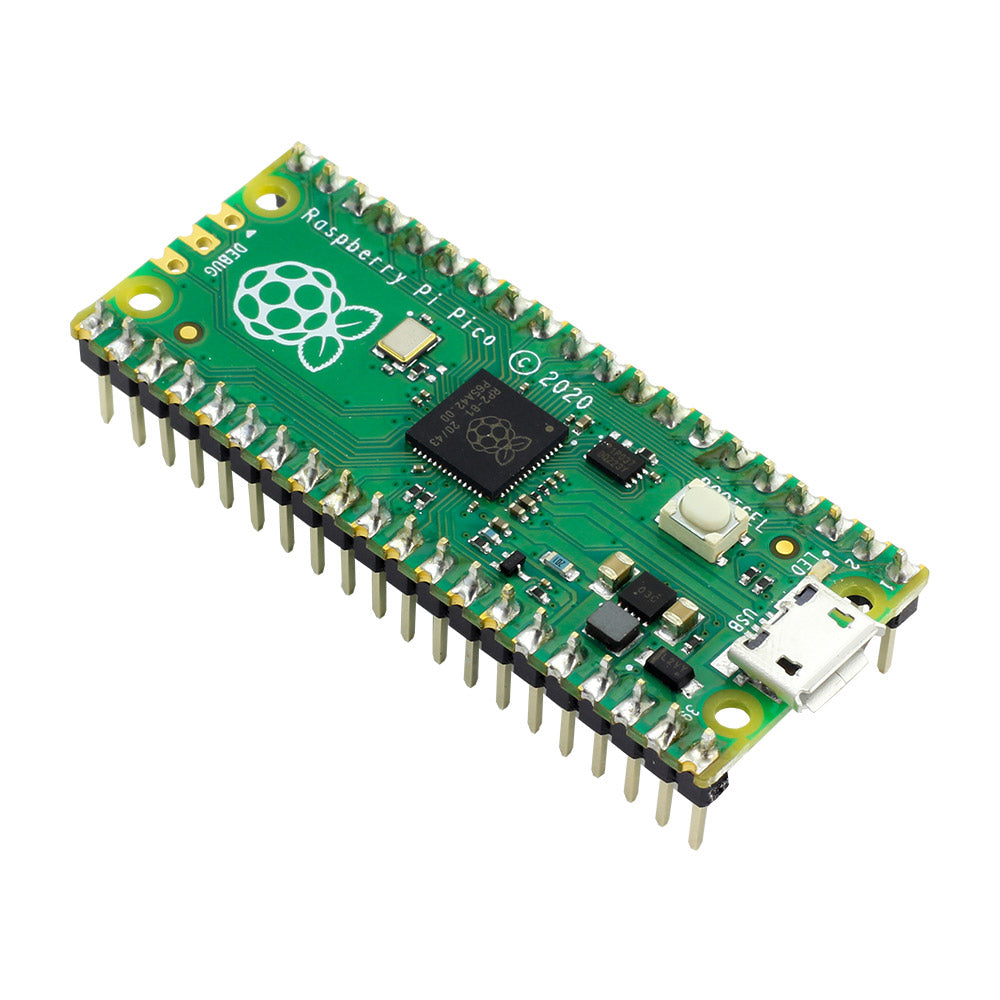



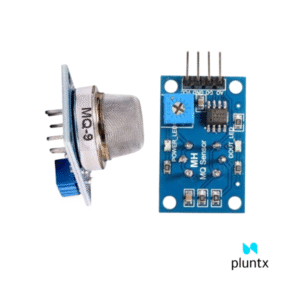



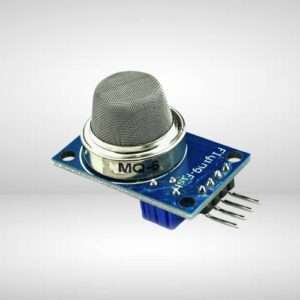
Teju –
the product came out good and packaging was gud